
Windows update impacting certain printer icons and names. Microsoft is working on a solution.
Click here to learn more
Check documents on compatibility, FAQs, upgrade information and available fixes.
Windows 11 Support Center.
Windows update impacting certain printer icons and names. Microsoft is working on a solution.
Click here to learn more
Check documents on compatibility, FAQs, upgrade information and available fixes.
Windows 11 Support Center.
Auto-suggest helps you quickly narrow down your search results by suggesting possible matches as you type.
Showing results for Search instead for Did you mean: Guidelines Experiencing 'Printer Blocked' or 'Printer Error' message? Click here for more information.
Your account also allows you to connect with HP support faster, access a personal dashboard to manage all of your devices in one place, view warranty information, case status and more.
Check some of the most frequent questions about Instant Ink: HP INSTANT INK, HP+ PLANS: INK AND TONER.
Check out our Black or Color Ink Not Printing, Other Print Quality Issues info about: Print quality and Cartridge Issues.
03-28-2019 11:33 AM
HP Recommended Product: Officejet Pro 8600 Operating System: macOS 10.14 MojaveI have tried to follow other instruction I could find but there is not option I can find to either reset my printer or to turn off double sided printing either in systems preferences or in the application. I've deleted and reinstalled the printer with no fix.
![]()
senan6806
4,667 475 30804-02-2019 05:44 AM
HP RecommendedThanks! Two sided printing should be under the Layout menu. Click the unnamed print options menu and select Layout, then click Two-Sided and select Off.
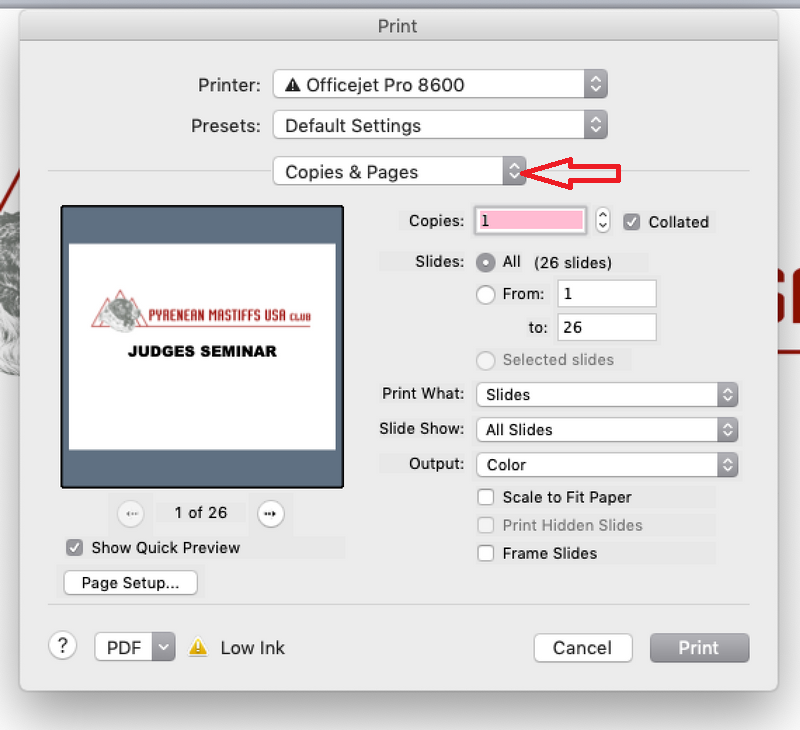
I am an HP Employee
![]()
senan6806
4,667 475 30803-29-2019 12:38 PM - edited 03-29-2019 12:38 PM
HP RecommendedI believe we can disable two sided printing from the print dialogue windows. Let's try these steps:
1.) Open the document you want to print, click File, click Print, and then click Show Details, if necessary.
2.) Look for a Two-Sided option in the print dialog and then Un-check the Two Sided box.
3.) Click Layout in the unnamed print options menu at the center of the dialog. Click Two-Sided and select Off.

Once the print job is complete, these settings will be set as default for future print jobs until you select a new preset or change settings.
You can also save your settings for future print jobs, click the Presets menu, and then select Save Current Settings as Preset.
Let me know how it goes!
If the information I've provided was helpful, give us some reinforcement by clicking the Accepted Solution and Kudos buttons, that'll help us and others see that we've got the answers!
Have a great day!
I am an HP Employee